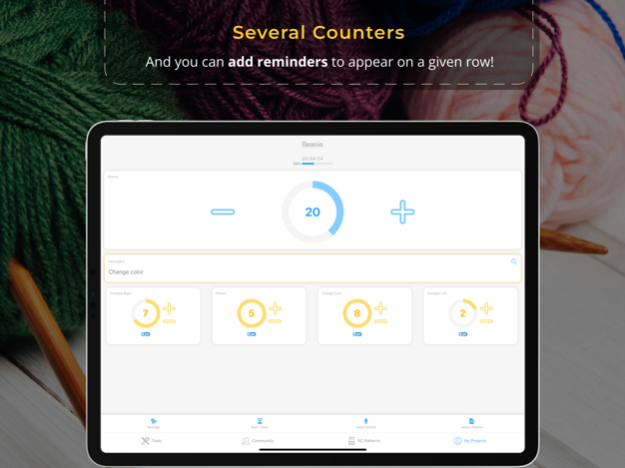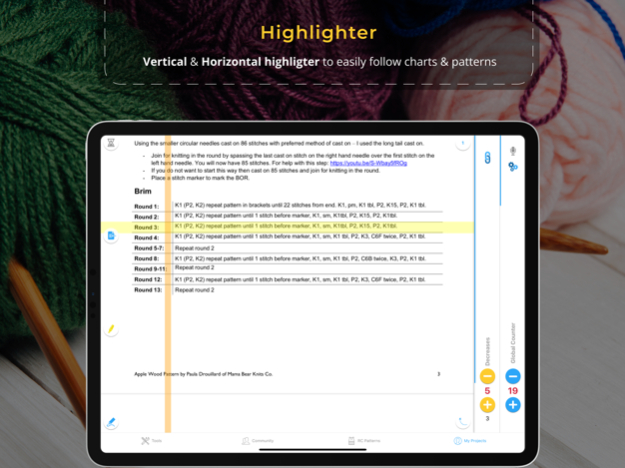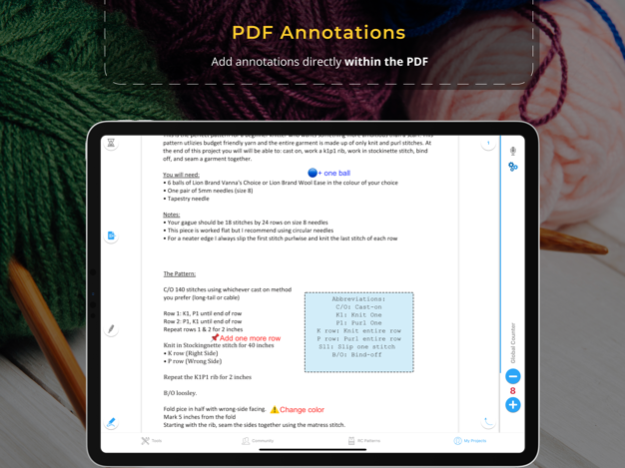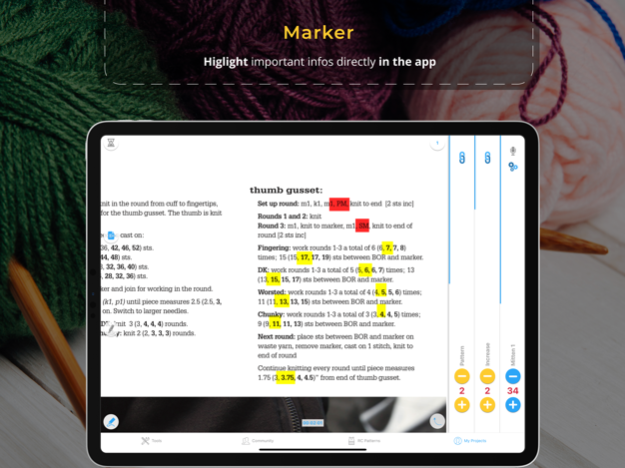Version History
Here you can find the changelog of My Row Counter, Knit & Crochet since it was posted on our website on 2021-12-17.
The latest version is 2.99 and it was updated on soft112.com on 19 April, 2024.
See below the changes in each version:
version 2.99
posted on 2024-04-03
Apr 3, 2024
Version 2.99
- Fix timer bug
- Improved performance
- Bug highlighter fixed, you now don't lose the position when zooming or rotating device
- fixed bug drawings, annotations when pdf was rotated
- You can now draw on PDFs
- Can now order and filter projects
- Can now import Word files
- Watch connectivity improved
- Improved annotations on PDF
- Small fixes
version 2.97
posted on 2024-03-18
Mar 18, 2024
Version 2.97
- Fix timer bug
- Improved performance
- Bug highlighter fixed, you now don't lose the position when zooming or rotating device
- fixed bug drawings, annotations when pdf was rotated
- You can now draw on PDFs
- Can now order and filter projects
- Can now import Word files
- Watch connectivity improved
- Improved annotations on PDF
- Small fixes
version 2.93
posted on 2024-02-19
Feb 19, 2024
Version 2.93
- Fix timer bug
- Improved performance
- Bug highlighter fixed, you now don't lose the position when zooming or rotating device
- fixed bug drawings, annotations when pdf was rotated
- You can now draw on PDFs
- Can now order and filter projects
- Can now import Word files
- Watch connectivity improved
- Improved annotations on PDF
- Small fixes
version 2.92
posted on 2024-02-13
Feb 13, 2024
Version 2.92
- Fix timer bug
- Improved performance
- Bug highlighter fixed, you now don't lose the position when zooming or rotating device
- fixed bug drawings, annotations when pdf was rotated
- You can now draw on PDFs
- Can now order and filter projects
- Can now import Word files
- Watch connectivity improved
- Improved annotations on PDF
- Small fixes
version 2.90
posted on 2024-02-05
Feb 5, 2024
Version 2.90
- Fix timer bug
- Improved performance
- Bug highlighter fixed, you now don't lose the position when zooming or rotating device
- fixed bug drawings, annotations when pdf was rotated
- You can now draw on PDFs
- Can now order and filter projects
- Can now import Word files
- Watch connectivity improved
- Improved annotations on PDF
- Small fixes
version 2.89
posted on 2024-01-30
Jan 30, 2024
Version 2.89
- Fix timer bug
- Improved performance
- Bug highlighter fixed, you now don't lose the position when zooming or rotating device
- fixed bug drawings, annotations when pdf was rotated
- You can now draw on PDFs
- Can now order and filter projects
- Can now import Word files
- Watch connectivity improved
- Improved annotations on PDF
- Small fixes
version 2.88
posted on 2024-01-25
Jan 25, 2024
Version 2.88
- Fix timer bug
- Improved performance
- Bug highlighter fixed, you now don't lose the position when zooming or rotating device
- fixed bug drawings, annotations when pdf was rotated
- You can now draw on PDFs
- Can now order and filter projects
- Can now import Word files
- Watch connectivity improved
- Improved annotations on PDF
- Small fixes
version 2.86
posted on 2024-01-16
Jan 16, 2024
Version 2.86
- Fix timer bug
- Improved performance
- Bug highlighter fixed, you now don't lose the position when zooming or rotating device
- fixed bug drawings, annotations when pdf was rotated
- You can now draw on PDFs
- Can now order and filter projects
- Can now import Word files
- Watch connectivity improved
- Improved annotations on PDF
- Small fixes
version 2.83
posted on 2023-12-31
Dec 31, 2023
Version 2.83
- Fix timer bug
- Improved performance
- Bug highlighter fixed, you now don't lose the position when zooming or rotating device
- fixed bug drawings, annotations when pdf was rotated
- You can now draw on PDFs
- Can now order and filter projects
- Can now import Word files
- Watch connectivity improved
- Improved annotations on PDF
- Small fixes
version 2.82
posted on 2023-12-18
Dec 18, 2023
Version 2.82
- Fix timer bug
- Improved performance
- Bug highlighter fixed, you now don't lose the position when zooming or rotating device
- fixed bug drawings, annotations when pdf was rotated
- You can now draw on PDFs
- Can now order and filter projects
- Can now import Word files
- Watch connectivity improved
- Improved annotations on PDF
- Small fixes
version 2.81
posted on 2023-12-11
Dec 11, 2023
Version 2.81
- Fix timer bug
- Improved performance
- Bug highlighter fixed, you now don't lose the position when zooming or rotating device
- fixed bug drawings, annotations when pdf was rotated
- You can now draw on PDFs
- Can now order and filter projects
- Can now import Word files
- Watch connectivity improved
- Improved annotations on PDF
- Small fixes
version 2.8
posted on 2023-12-04
Dec 4, 2023
Version 2.8
- Fix timer bug
- Improved performance
- Bug highlighter fixed, you now don't lose the position when zooming or rotating device
- fixed bug drawings, annotations when pdf was rotated
- You can now draw on PDFs
- Can now order and filter projects
- Can now import Word files
- Watch connectivity improved
- Improved annotations on PDF
- Small fixes
version 2.79
posted on 2023-11-27
Nov 27, 2023
Version 2.79
- Fix timer bug
- Improved performance
- Bug highlighter fixed, you now don't lose the position when zooming or rotating device
- fixed bug drawings, annotations when pdf was rotated
- You can now draw on PDFs
- Can now order and filter projects
- Can now import Word files
- Watch connectivity improved
- Improved annotations on PDF
- Small fixes
version 2.78
posted on 2023-10-30
Oct 30, 2023
Version 2.78
- Fix timer bug
- Improved performance
- Bug highlighter fixed, you now don't lose the position when zooming or rotating device
- fixed bug drawings, annotations when pdf was rotated
- You can now draw on PDFs
- Can now order and filter projects
- Can now import Word files
- Watch connectivity improved
- Improved annotations on PDF
- Small fixes
version 2.77
posted on 2023-10-25
Oct 25, 2023
Version 2.77
- Fix timer bug
- Improved performance
- Bug highlighter fixed, you now don't lose the position when zooming or rotating device
- fixed bug drawings, annotations when pdf was rotated
- You can now draw on PDFs
- Can now order and filter projects
- Can now import Word files
- Watch connectivity improved
- Improved annotations on PDF
- Small fixes
version 2.75
posted on 2023-10-04
Oct 4, 2023
Version 2.75
- Fix timer bug
- Improved performance
- Bug highlighter fixed, you now don't lose the position when zooming or rotating device
- fixed bug drawings, annotations when pdf was rotated
- You can now draw on PDFs
- Can now order and filter projects
- Can now import Word files
- Watch connectivity improved
- Improved annotations on PDF
- Small fixes
version 2.74
posted on 2023-09-03
Sep 3, 2023
Version 2.74
- Fix timer bug
- Improved performance
- Bug highlighter fixed, you now don't lose the position when zooming or rotating device
- fixed bug drawings, annotations when pdf was rotated
- You can now draw on PDFs
- Can now order and filter projects
- Can now import Word files
- Watch connectivity improved
- Improved annotations on PDF
- Small fixes
version 2.73
posted on 2023-08-11
Aug 11, 2023
Version 2.73
- Fix timer bug
- Improved performance
- Bug highlighter fixed, you now don't lose the position when zooming or rotating device
- fixed bug drawings, annotations when pdf was rotated
- You can now draw on PDFs
- Can now order and filter projects
- Can now import Word files
- Watch connectivity improved
- Improved annotations on PDF
- Small fixes
version 2.72
posted on 2023-07-25
Jul 25, 2023
Version 2.72
- Fix timer bug
- Improved performance
- Bug highlighter fixed, you now don't lose the position when zooming or rotating device
- fixed bug drawings, annotations when pdf was rotated
- You can now draw on PDFs
- Can now order and filter projects
- Can now import Word files
- Watch connectivity improved
- Improved annotations on PDF
- Small fixes
version 2.71
posted on 2023-05-24
May 24, 2023
Version 2.71
- Fix timer bug
- Improved performance
- Bug highlighter fixed, you now don't lose the position when zooming or rotating device
- fixed bug drawings, annotations when pdf was rotated
- You can now draw on PDFs
- Can now order and filter projects
- Can now import Word files
- Watch connectivity improved
- Improved annotations on PDF
- Small fixes
version 2.70
posted on 2023-04-28
Apr 28, 2023
Version 2.70
- Fix timer bug
- Improved performance
- Bug highlighter fixed, you now don't lose the position when zooming or rotating device
- fixed bug drawings, annotations when pdf was rotated
- You can now draw on PDFs
- Can now order and filter projects
- Can now import Word files
- Watch connectivity improved
- Improved annotations on PDF
- Small fixes
version 2.69
posted on 2023-04-21
Apr 21, 2023
Version 2.69
- Fix timer bug
- Improved performance
- Bug highlighter fixed, you now don't lose the position when zooming or rotating device
- fixed bug drawings, annotations when pdf was rotated
- You can now draw on PDFs
- Can now order and filter projects
- Can now import Word files
- Watch connectivity improved
- Improved annotations on PDF
- Small fixes
version 2.66
posted on 2023-02-25
Feb 25, 2023
Version 2.66
- Fix timer bug
- Improved performance
- Bug highlighter fixed, you now don't lose the position when zooming or rotating device
- fixed bug drawings, annotations when pdf was rotated
- You can now draw on PDFs
- Can now order and filter projects
- Can now import Word files
- Watch connectivity improved
- Improved annotations on PDF
- Small fixes
version 2.56
posted on 2022-07-31
Jul 31, 2022 Version 2.56
- Improved performance
- Bug highlighter fixed, you now don't lose the position when zooming or rotating device
- fixed bug drawings, annotations when pdf was rotated
- You can now draw on PDFs
- Can now order and filter projects
- Can now import Word files
- Watch connectivity improved
- Improved annotations on PDF
- Small fixes
version 2.53
posted on 2022-05-17
May 17, 2022 Version 2.53
- Bug highlighter fixed, you now don't lose the position when zooming or rotating device
- fixed bug drawings, annotations when pdf was rotated
- Improved performance
- You can now draw on PDFs
- Can now order and filter projects
- Can now import Word files
- Watch connectivity improved
- Improved annotations on PDF
- Small fixes
version 2.52
posted on 2022-05-07
May 7, 2022 Version 2.52
- Bug highlighter fixed, you now don't lose the position when zooming or rotating device
- fixed bug drawings, annotations when pdf was rotated
- Improved performance
- You can now draw on PDFs
- Can now order and filter projects
- Can now import Word files
- Watch connectivity improved
- Improved annotations on PDF
- Small fixes
version 2.50
posted on 2022-03-16
Mar 16, 2022 Version 2.50
- Bug highlighter fixed, you now don't lose the position when zooming or rotating device
- fixed bug drawings, annotations when pdf was rotated
- Improved performance
- You can now draw on PDFs
- Can now order and filter projects
- Can now import Word files
- Watch connectivity improved
- Improved annotations on PDF
- Small fixes
version 2.48
posted on 2022-02-15
Feb 15, 2022 Version 2.48
- Bug highlighter fixed, you now don't lose the position when zooming or rotating device
- fixed bug drawings, annotations when pdf was rotated
- Improved performance
- You can now draw on PDFs
- Can now order and filter projects
- Can now import Word files
- Watch connectivity improved
- Improved annotations on PDF
- Small fixes
version 2.46
posted on 2022-01-25
Jan 25, 2022 Version 2.46
- Improved performance
- You can now draw on PDFs
- Can now order and filter projects
- Can now import Word files
- Watch connectivity improved
- Improved annotations on PDF
- Improved highlighter
- Small fixes
version 2.45
posted on 2022-01-15
Jan 15, 2022 Version 2.45
- Improved performance
- You can now draw on PDFs
- Can now order and filter projects
- Can now import Word files
- Watch connectivity improved
- Improved annotations on PDF
- Improved highlighter
- Small fixes
version 2.44
posted on 2022-01-11
Jan 11, 2022 Version 2.44
- Improved performance
- You can now draw on PDFs
- Can now order and filter projects
- Can now import Word files
- Watch connectivity improved
- Improved annotations on PDF
- Improved highlighter
- Small fixes
version 2.43
posted on 2022-01-03
Jan 3, 2022 Version 2.43
- Improved performance
- You can now draw on PDFs
- Can now order and filter projects
- Can now import Word files
- Watch connectivity improved
- Improved annotations on PDF
- Improved highlighter
- Small fixes
version 2.42
posted on 2021-12-15
Dec 15, 2021 Version 2.42
- Improved performance
- You can now draw on PDFs
- Can now order and filter projects
- Can now import Word files
- Watch connectivity improved
- Improved annotations on PDF
- Improved highlighter
- Small fixes